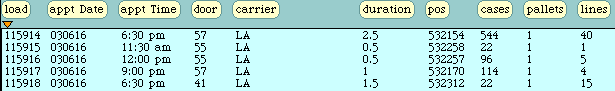
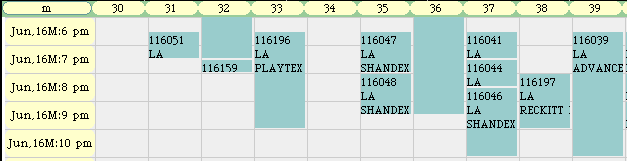
 Home
Home| Application
Name |
Tracking |
| Application
Summary |
The application imports the
appointments for the day from Appointment Application. It shows
all the appointments on the scheduling board. The appointments status
is
updated automatically as the e-mails with events are received. An event
e-mail can represent yard time, door time, or coplition time. A web
page with current board status is periodically published. The scheduler
can move an appointment on the board. The appointment schedule and all
the events are logged for generating statistics and
compliance reports. |
| Interface |
The information about appointments for the day is imported from appointment booking application . |
| For
more details |
Click here
and e-mail us a sample of your
inbound bookings report and a list of shipping doors. We will
configure the system and demo it to you over Internet. |
| # |
Functions | Benefits |
| 1 |
Import appointments schedule. |
It eliminates manual data entry. |
| 2 |
It allows to change
appointment schedule to handle exceptions. |
It improves inbound efficency. |
| 3 |
It automatically logs inbound
events. |
It eliminates paper handling and
storage and eliminates manual events logging. |
| 4 |
It processes inbound events sent
via e-mail. |
It is an inexpensive way of data
collection. An e-mail can be sent via a cellular phone from far
away. |
| 5 |
It monitors in real-time the inbound schedule execution. | It allows real-time manpower adjustment. |
| 6 |
Keeps log of inbound events. | It allows performance evaluation of carriers, shifts, and receivers. |
| It shows a snapshot of the
appointments for a day. The red indicates the column which was used to
sort
the appointments. The load column is the appointment#. |
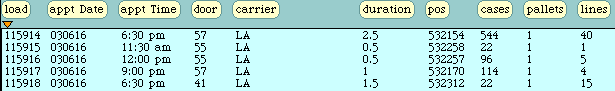 |
| It shows a snapshot of the
scheduling board with scheduled bookings. The columns are
receiving doors. Each box represents an appointment. The text is
appointment # , carrier and vendor. The box hight represents the
estimated receiving time. |
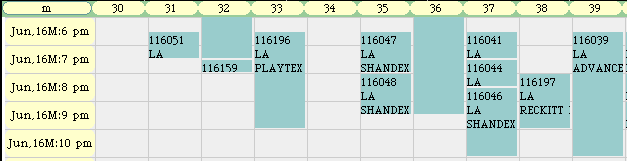 |