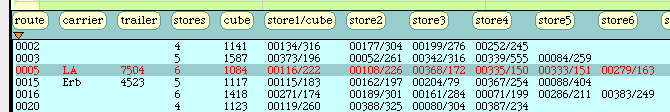Home
Home| Application | RoutePlanner |
| Application Summary | The software groups the
shipping
orders into trailer loads automatically based on a routing table which
is prepared off-line. The scheduler can edit the created trailer loads
by moving orders from one load to another on the routing board. The
overall objective is to maximize trailer cube utilization, and meet the
delivery window. The use of a routing table eliminates a need for
geographical data and works well when the routes are stable, but the
orders size vary. |
| For
more details |
Click here
and e-mail us a sample of
shipping orders or picking list report. We will configure
the system and demo it to you over Internet. |
| # |
Functions | Benefits |
| 1 |
It supports splitting a large order into many trailer loads. | It allows to handle a large order, e.g. a new store is open or an order from a DC. |
| 2 |
It allows to add additional cube to each order. | It improves trailer cube utilization and reduce the frequency of left on the dock. |
| 3 |
It supports assigning carrier and trailer to a trailer load. | It improves equipment utilization. |
| Here is a snap shot of the
routing board. Each column represents a trailer load with orders. In
this case, each order has a order#/ cube and the home route the order.
The scheduler
can move orders around by dragging, e.g. to change the loading order or
move an order from one trailer load to another. |
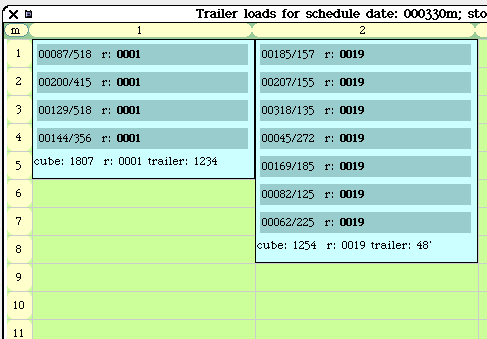 |